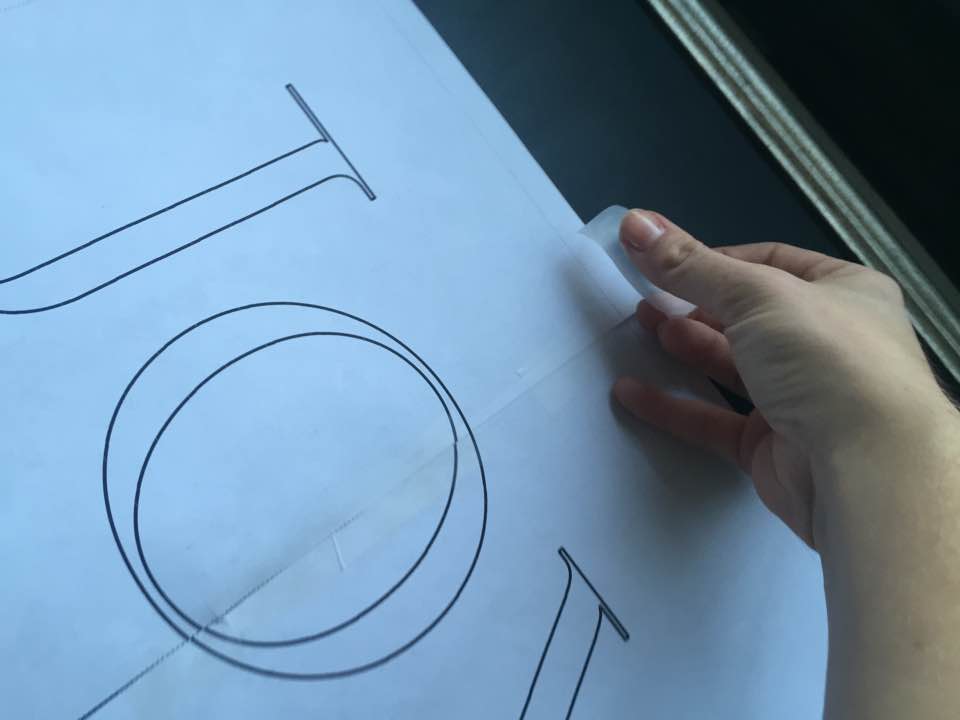Stencilling with Chalk
Hi, everyone!
This week we would like to share another one of many ways Rapid Resizer's tools can be used to create stunning art. With the chalkboard trend in full swing, Rapid Resizer allows you to effortlessly create a chalkboard design that rivals the most frequently shared Pinterest posts. Create and print free Word Stencils that can be easily transferred to your surface. Our premium Resizer Tool allows the stencil to be seamlessly printed across multiple pages to fit any canvas - or in this case, any chalkboard. A little creative "hack" just in time to show off for the holiday season.
Click the video below for a simple quick walk-through on how to use the online tools to create your Chalkboard Design. Once you have created and sized your design appropriately, you can print your design and get started on transferring it to your chalkboard with the instructions included below.
To Apply your Design:
1. With chalk, take the back side of your printed design, and go over it liberally.
2. Gently blow or shake off the excess chalk and place your print out, flipping it chalk side down, on your chalkboard surface. Tape can be used to help you to hold your design in place.
3. With a pen or fine-tipped tool, trace over your design. When you lift the paper off the board you'll be left with a perfect outline of your design. Take a piece of chalk and go over the outlines and fill in parts of your design.
4. Stand back and admire!
We hope our craft tricks help to improve the quality and ease of your projects, big or small. Feel free to share your creative projects with us on facebook.
Happy Creating!