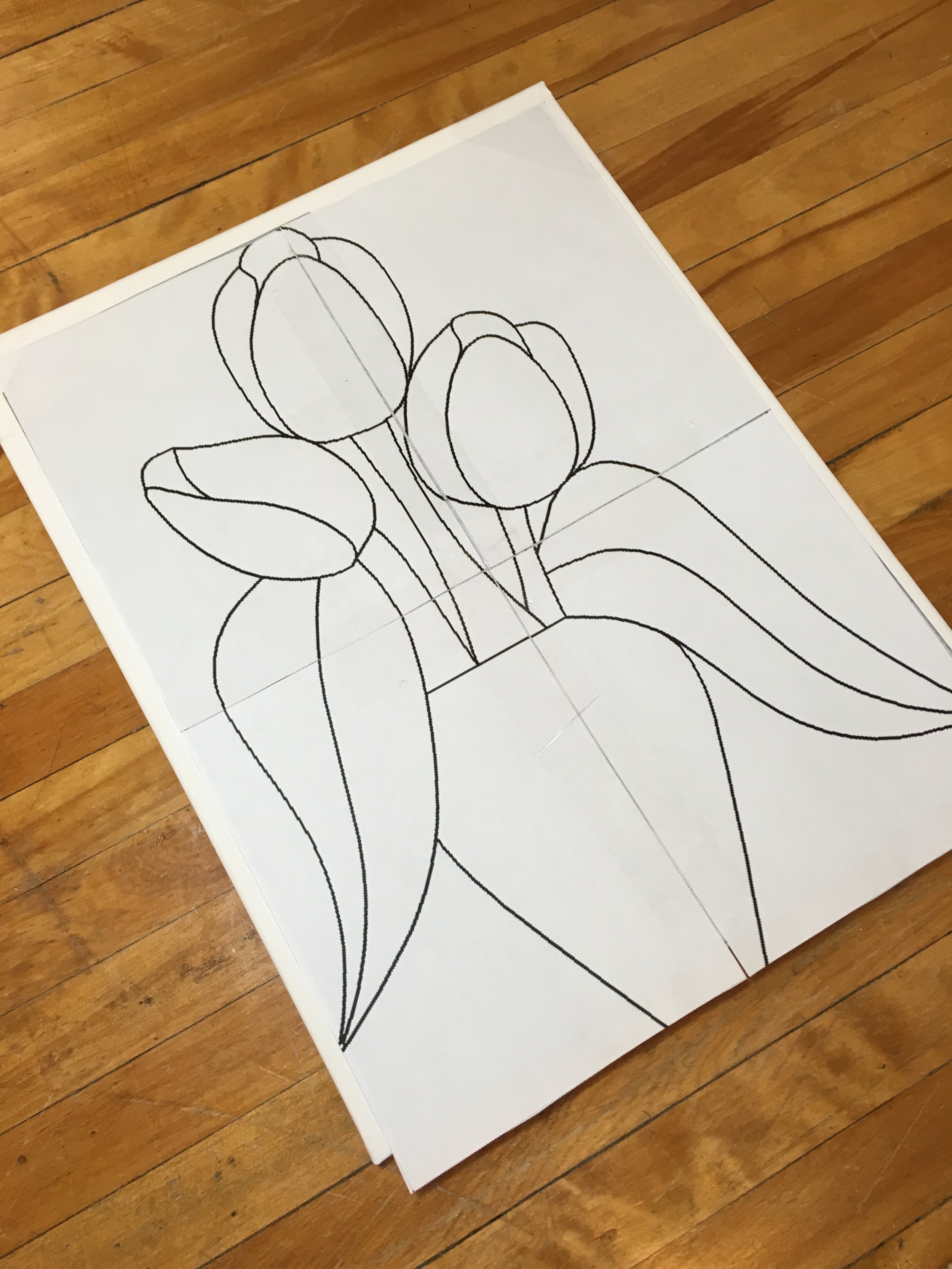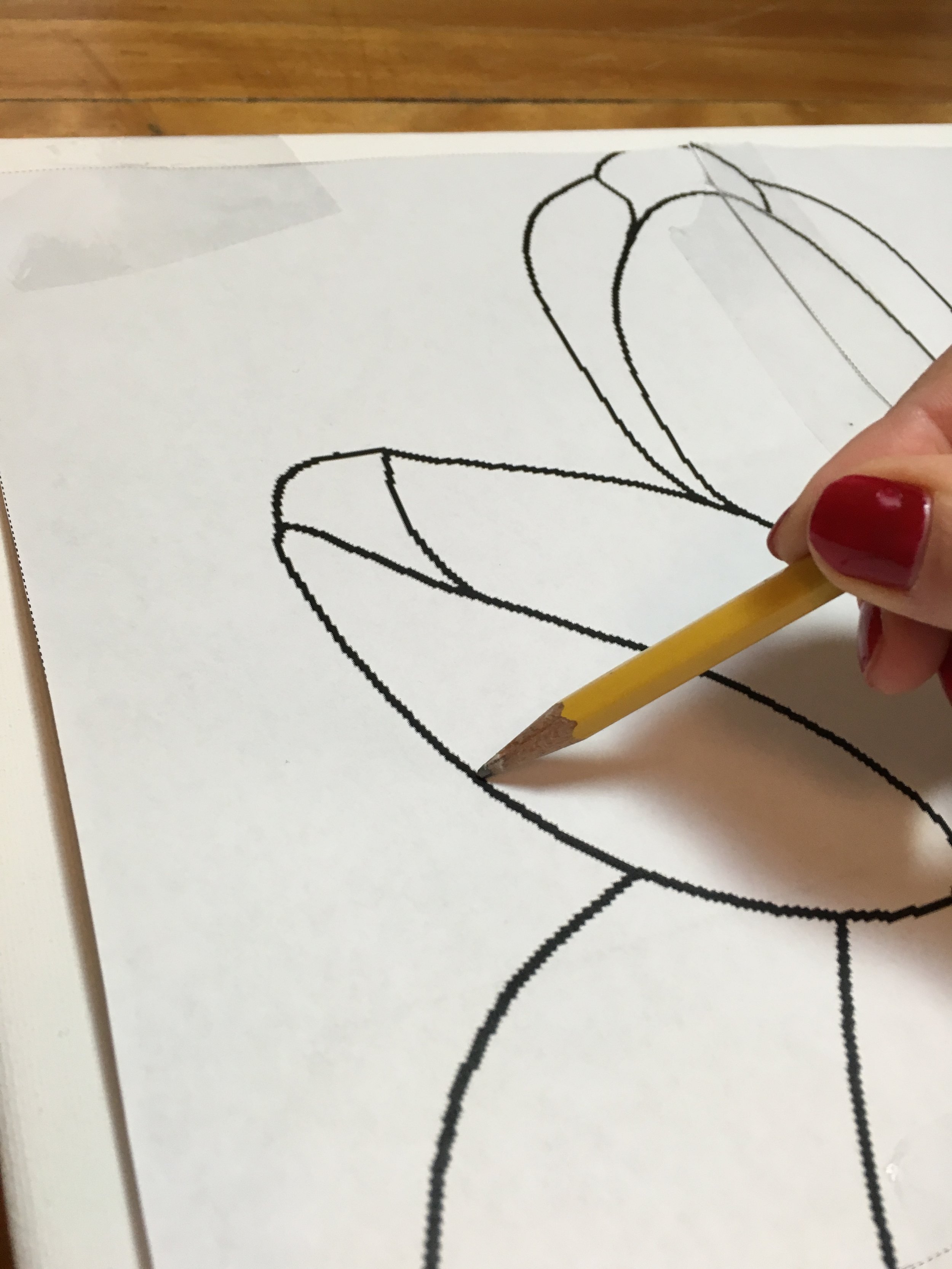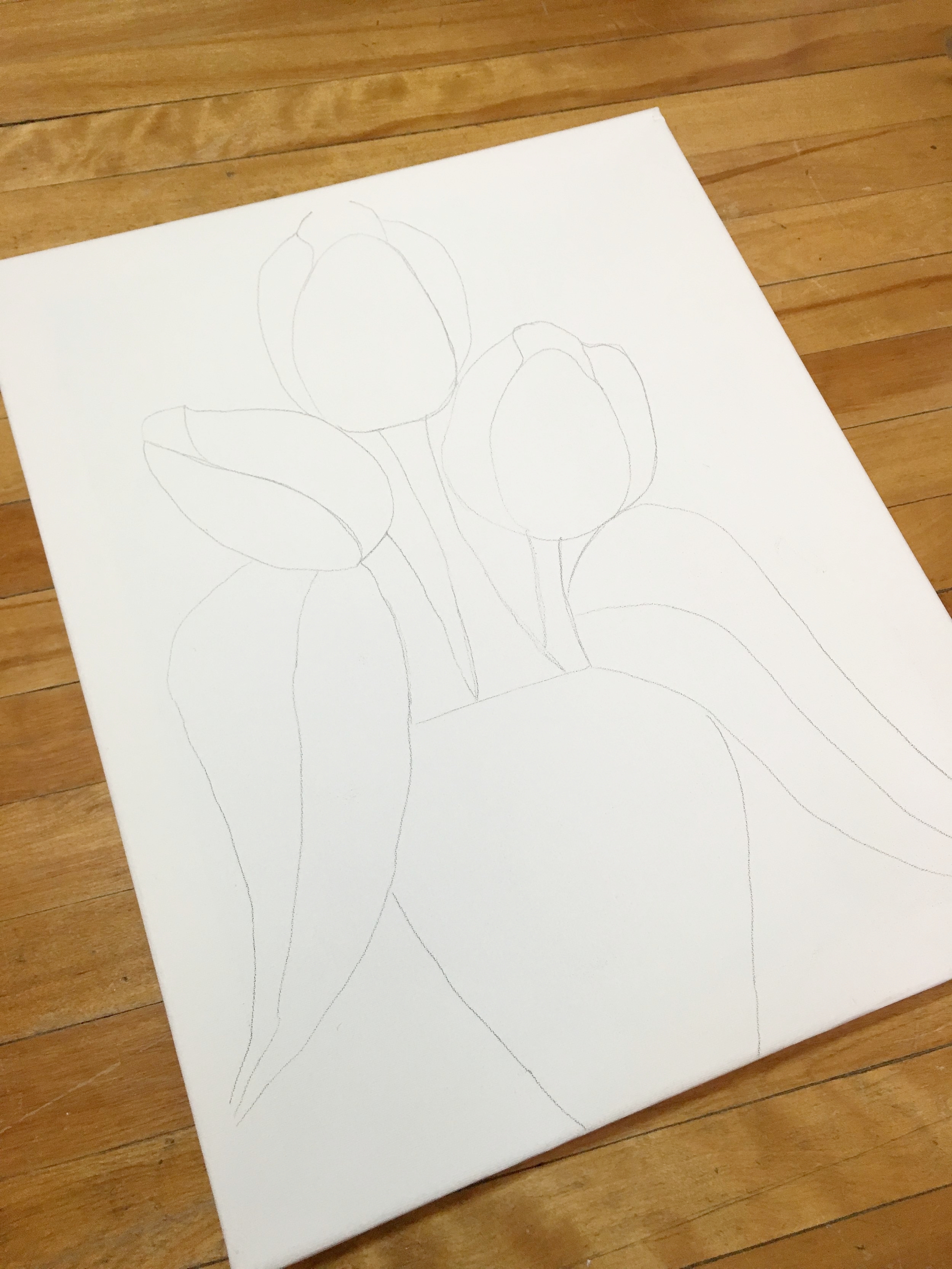Transfer a Sketch onto a Painting Canvas
This week I have used Rapid Resizer to enlarge and transfer a large pattern onto canvas for an acrylic painting. Painting can be tricky, so starting with a pattern or template is helpful as a proportional guide when creating beautiful art.
I chose to use acrylic paint for this project, but you can use whichever paints you prefer. Acrylic paint is great for canvas because it is thick and opaque.
If you are looking for simple pattern ideas, check out the free patterns on Rapid Resizer.
What You'll Need:
- a canvas
- carbon paper
- acrylic paint
- a pencil
- paintbrushes
- packing tape
Step 1: Place your pattern over your canvas to make sure it is the right size. I found it helpful to tape the pages together with packing tape.
Step 2: Place carbon paper sheets facedown under your design. Tape the pattern to the top corners of your canvas so the design doesn't move around while you trace over it.
Step 3: Using a pencil, trace over your design.
Step 4: Remove your original pattern paper from the canvas and your design will appear!
Step 5: Apply paint in whatever style or technique you choose! I started by filling in each shape with a solid color and then layered a range of different shades over the basic colors.
You can print full-size templates for your painting projects using Rapid Resizer.
For more painting tips, visit Nicholas Wilton's blog. He has a great free series of videos on how to produce better paintings and how to think better about your artwork in general.
Enjoy!
Steph @ Rapid Resizer